Product Guide of Pen Drive Data Recovery Software
Step 1
Download the software and Run on local machine after that, connect the pen drive and SD card

Step 2
Pen drive data recovery software gives you two recovery option: Scan and Formatted scan
Scan: Scan for deleted, corrupted data
Formatted Scan: It for Formatted data

Step 3
The tool will highlight the shift deleted data by red colour

Step 4
The utility provides you two option to save restored data
Save chosen Data: If users want to save some chosen file then simply check the files from right side panel and righit click on selected file and hit on the Save option.
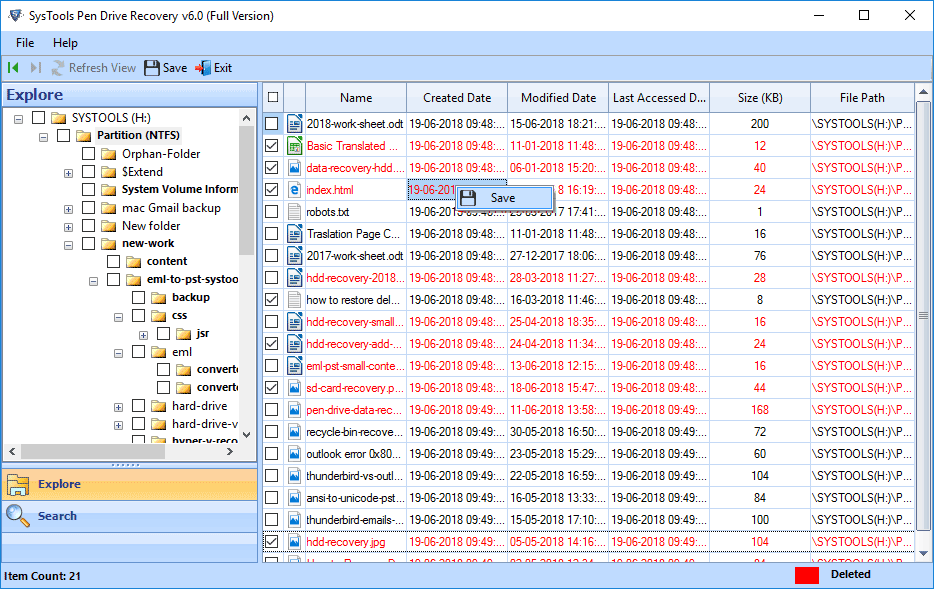
Complete Recovered Data: Select the root folder from the left panel and click on save button from the menu bar.

Step 5
Tool give the location to save the resultant data. You can also make a new folder

Step 6
Now, you have to wait till it will completes to 100%

Step 7
Just go to the location, which you given and view all data.
